An auto clicker is a tool that automates mouse clicks. The automation software mimics an actual human mouse click.
An auto clicker lets you input instructions and does the clicking work for you. Imagine giving your car instructions and letting it drive you to your destination. The car controls the steering wheel while the driver handles the rest of the vehicle.
Auto clickers are suitable for repetitive tasks. The automation tool makes your work easier.
In this article, we are going to take an in-depth look at what auto clickers are.
Advantages of using an auto clicker
Time-saving.
An auto clicker saves you a lot of time, especially when doing tasks that require repetitive mouse clicking.
Less wear and tear.
Imagine playing a game that requires you to click the left mouse button to fight your enemy. The amount of wear and tear that would occur after hours of playing is immense. That is where an Auto clicker comes in. You do not have to use your mouse, saving it from damage.
An upper hand when playing games.
An auto clicker helps you effortlessly play games that require a lot of mouse clicking. You can ease past your opponents when required to fight or shoot.
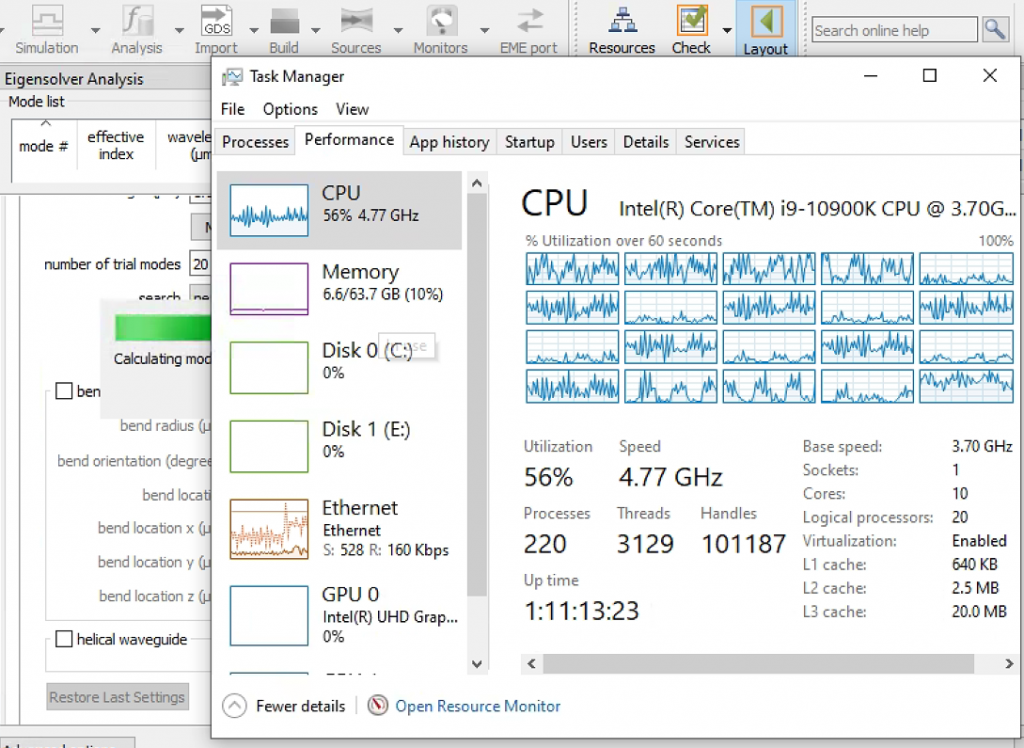
Common features of an auto clicker
Low CPU usage
The auto clicker runs in the background as you use another app. The application should not use up the computer’s resources. Therefore, you can use it to play games or other apps without compromising its performance.
Easy to use and set up
The auto clicker allows you to easily configure the instructions you want the app to perform when triggered. The tools should have a friendly user interface. You can choose between single, double, and triple-clicking.
It should allow you to choose the click interval and the click location. The auto clicker instructions should be easy to trigger when using another application.
Control of the cursor
Once you trigger the automatic mouse clicking action, you should still have control over the mouse. You can move the cursor to the desired location. You should also be able to stop the clicking process.
How does an auto clicker work?
The work of an auto clicker is to automatically simulate a mouse button click. However, how does it exactly work? That is what we are going to focus on in this segment.
The software requires the user to input instructions. For instance, the task you want to accomplish may require a lot of single mouse clicks. Therefore, the auto clicker allows you to record the action for later use.
The instructions are associated with a specific key on your keyboard. Pressing the specified key will trigger the instruction associated with it. The assigned key that executes the click command is called a hotkey.
Basic Auto Clicker Settings
Auto clickers are programmed to recognize these hotkeys. They can also detect hotkey combinations and perform complex instructions. Therefore, you can set the tool up to suit your needs.
A basic auto clicker should allow you to set the parameters below according to your preference.
We suggest you use OG Autoclicker because it has a very clean interface with just one click download, you will not face any hassle in using this Autoclicker. The best part that get OG Autoclicker different from other auto-clickers is that it has a Dark mode. The random click Interval function will help you make the mouse click in such a manner that no one will be able to detect that you are using an Autoclicker.
Click interval – The parameter determines the time between each mouse click. Less interval increases the speed of the clicks. A larger click interval reduces the speed of the mouse clicks.
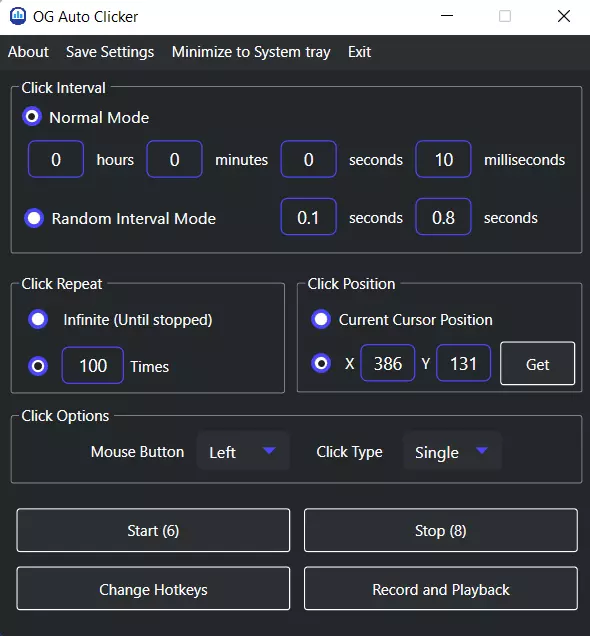
Click type – The Auto clicker gives you the option to choose between a single, double, or triple-click. Therefore, you have control over your clicking pattern. Hotkeys can be assigned to each click type.
Click button – Your physical mouse has three buttons. An auto clicker can simulate a mouse click for each of these buttons. Therefore, you can choose whether to click the left, right, or middle mouse button.
Click location – The auto clicker allows you to choose the location you want the action to happen. You can either pick the exact location on the screen or input the coordinates.
Number of clicks – You can control the number of times your auto clicker can simulate a click. A repeat count specifies the number of times the auto clicker should repeat a click until it stops.
The mouse click can be triggered repeatedly, once to infinity according to your preference. However, you can stop the mouse clicks when you want to.
Uses of an Auto Clickers
Auto clickers are used for tasks that require repetitive mouse clicking.
Software Testing
Auto clickers are used in testing user interface elements of a software or website. Some of these elements include checkboxes, buttons, drop-down lists, toggles, and text fields.
An auto clicker allows you to record all the instructions needed for testing software in the order you define. You can, later on, trigger these actions using the hotkeys to perform the desired action.
Gaming
Shooting and combat games involve a lot of mouse clicking when attacking the enemy. Auto clickers are used for playing most online games for example Minecraft, Roblox, etc.
Auto clickers also come in handy when playing idle games. The simulated clicks allow the games to continue even in your absence.
Data Entry jobs
These jobs involve a lot of clicking and typing to input data into your computer. An auto clicker enables you to automate the clicking and typing.
The auto clicker is configured according to your preference. Hotkeys come in handy here too. Pressing a hotkey assigned to a specific action will trigger the clicking process. It makes your work easy.
FAQ’s
Q1. Is using an auto clicker cheating?
Ans: An auto clicker gives you an upper hand when playing against your opponent. Therefore, you can say using it is cheating.
However, some games and services do not prohibit their use. It can be used to play games on servers that allow its use.
Q2. Is it safe to use an auto clicker?
Ans: Auto clickers are genuine applications, just like other software. One needs to check reviews for the auto clicker you want to download to confirm if it has any history with Malware.
You can perform a Malware scan before installing the software to your computer to ensure it is safe. OG auto clicker is malware-free and you can also scan the download file on virus total for the same.
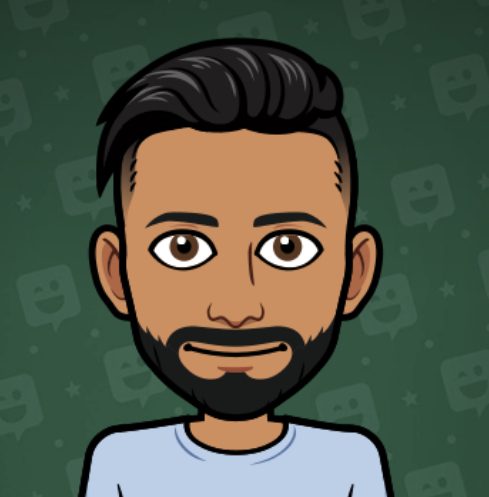
I am a tech geek who loves to build things and sometimes write.



![OP Auto Clicker 3.0 Free Download [2023]](https://ogautoclicker.com/wp-content/uploads/2022/04/OP-Auto-Clicker-3.0-–-Free-Download-Guide.png)